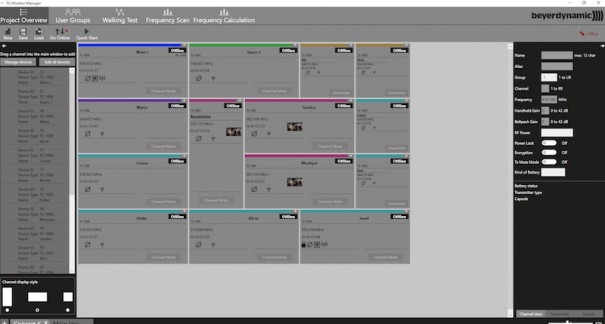Beyerdynamic TG Wireless Manager: software profesional de gestión de sistemas inalámbricos
Además de monitorizar y controlar de forma centralizada los sistemas inalámbricos en red, este software permite el cálculo de ajustes de frecuencias libres de intermodulación.
The fair NAMM 2018, of the 25 al 28 January in Anaheim (California – EE. UU.) ha sido el certamen escogido por beyerdynamic para presentar a los profesionales su nuevo software TG Wireless Manager, capaz de monitorizar y controlar de forma centralizada los sistemas inalámbricos en red de manera sencilla y con la posibilidad de personalizarlo.
Además del control remoto, TG Wireless Manager permite el cálculo de ajustes de frecuencias libres de intermodulación no solo para sistemas beyerdynamic, sino para productos de terceros. Los sistemas de este fabricante pueden configurarse offline, con la creación de ajustes multicanal antes del evento, a lo que se añade la posibilidad de de crear grupos de usuario para los sistemas inalámbricos beyerdynamic, como con el sistema digital TG 1000.
Las condiciones de ambiente RF también pueden monitorizarse de forma continua durante el evento gracias a la función de escáner integrada en este software. El radio de acción que se puede cubrir con seguridad se determina usando el ‘walking test’.
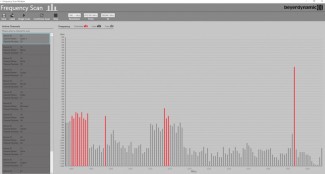 De diseño sencillo e intuitivo, la interfaz de TG Wireless Manager ofrece una clara visión general y permite una navegación rápida, incluso en ambientes de poca luz. El menú ‘Layout’ facilita el ajuste de cada canal individual a las necesidades del profesional, que puede asignar un color individual a cada uno, así como una imagen, para organizar la pantalla de forma clara y eficiente, así como asignar nombres a cada canal y ajustar sus parámetros (frecuencia, potencia de transmisión, etc.).
De diseño sencillo e intuitivo, la interfaz de TG Wireless Manager ofrece una clara visión general y permite una navegación rápida, incluso en ambientes de poca luz. El menú ‘Layout’ facilita el ajuste de cada canal individual a las necesidades del profesional, que puede asignar un color individual a cada uno, así como una imagen, para organizar la pantalla de forma clara y eficiente, así como asignar nombres a cada canal y ajustar sus parámetros (frecuencia, potencia de transmisión, etc.).
También puede crear diferentes pantallas que se adapten a sus preferencias, tales como separar los canales más y menos importantes. TG Wireless Manager incorpora la función de arrastrar y soltar e incluye las opciones habituales de gestión de archivos.
Después de preparar el proyecto en el modo offline, puede activarse con G Wireless Manager usando el botón ‘Go online’; los ajustes pueden transferirse desde el proyecto a los dispositivos conectados o, al contrario, transferirse desde los dispositivos al proyecto.
Tan pronto como un transmisor se enciende, toda la información del mismo necesaria para su monitorización se muestra en la interfaz del canal, incluyendo los niveles RF y AF, estado de la batería, tipo de transmisor (mano/petaca), el nombre asignado al canal y la frecuencia de transmisión.
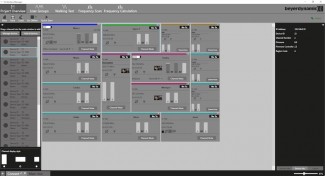 TG Wireless Manager ofrece la opción de escanear el espectro de RF para detectar posibles interferencias (por ejemplo debidas a DVB-T). Hay que determinar el rango de frecuencia y la resolución necesarias antes de empezar el escáner, que puede realizarse de modo individual o continuo y pararse en cualquier momento, guardando el resultado como una imagen o como un archivo Excel, y utilizarse también para hacer un cálculo de frecuencias.
TG Wireless Manager ofrece la opción de escanear el espectro de RF para detectar posibles interferencias (por ejemplo debidas a DVB-T). Hay que determinar el rango de frecuencia y la resolución necesarias antes de empezar el escáner, que puede realizarse de modo individual o continuo y pararse en cualquier momento, guardando el resultado como una imagen o como un archivo Excel, y utilizarse también para hacer un cálculo de frecuencias.
In this sense, se puede realizar un cálculo multicanal de frecuencias en la pestaña ‘Frequency calculation’. Todos los micrófonos inalámbricos beyerdynamic están grabados en el software con sus parámetros de frecuencia para utilizarse directamente (para sistemas de otros fabricantes, pueden crearse nuevos datos).
Cada ajuste puede calcularse con un balance entre el número máximo de canales posibles y la máxima fiabilidad de transmisión acorde a tres niveles de seguridad. Las interferencias potenciales, por ejemplo las causadas por DVB-T, pueden guardarse previamente o basarse en los datos del escáner, lo que significa que siempre tendremos un ajuste fiable.
El software TG Wireless Manager está disponible de forma gratuita para ordenadores Windows y se puede descargar de la web from the manufacturer, y próximamente estará también la versión para macOS.
Did you like this article?
Subscribe to our NEWSLETTER and you won't miss anything.